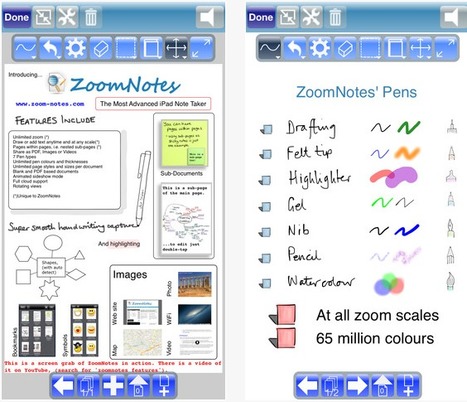Congratulations, proud owner of a new iPad! You no doubt want to get started swiping, tapping, consuming, and creating whatever your heart desires, especially if you’ve got your hands on an Apple Pencil. But before you jump into the App Store and fill your tablet, you’ll want to change a few settings beforehand, if only to keep your cellular data from running dry, your battery from running low, and your privacy from being violated.
Get Started for FREE
Sign up with Facebook Sign up with X
I don't have a Facebook or a X account
 Your new post is loading... Your new post is loading...
 Your new post is loading... Your new post is loading...

Ness Crouch's curator insight,
May 14, 2013 4:29 PM
This is a great tool. I've downloaded it to my Samsung tablet can't wait to put it to good use!

Viljenka Savli (http://www2.arnes.si/~sopvsavl/)'s comment,
June 24, 2013 3:42 AM
thanks for the scoop, super tool to ork creatively in the classroom

Jean-Pierre THELEN's curator insight,
April 1, 2013 4:52 AM
Pas à proprement parler du mindmapping... Mais un logiciel qui semble très intéressant pour prendre des notes sur iPad (et iPhone) avec, en annexe un viewer téléchargeable gratuitement. Je ne l'ai pas encore testé mais l'outil semble pouvoir réaliser mindmaps et skecthnotes sans problème... 
Chris Metcalfe's curator insight,
April 5, 2013 8:14 PM
Moving toward tablets is fast becoming more feasable with more apps focusing on creation of content and expanding thinking rather than consumption. |

Baiba Svenca's curator insight,
May 2, 2013 2:00 PM
Stampsy is a new iPad app for creating digital content. The steps are easy to follow - add images and text to your page using drag-and-drop method. Change colours or fonts, and design the page as you like. The result you'll get is a linear presentation with great visual potential, perfect for storytelling purposes. There is a small inconvenience though - you will need a Facebook account to use the application. The app is free. Download it here https://itunes.apple.com/us/app/stampsy/id582398120?mt=8

ghbrett's curator insight,
May 8, 2013 9:32 AM
Stampsy is an interesting graphic tool currently for the iPad. It has a few necessry tools such as Headline, Text, Images, Colour Palette, Various Fonts, and best of all it is limited to 10 pages. If Powerpoints were limited to 10 pages I wonder how much real information would be lost? No doubt we'd see the important information. Check it out.

Chris Carter's curator insight,
April 21, 2013 9:44 PM
If you have PD funds to spend on apps (my school does), then you may want to consider this one. 
Monica S Mcfeeters's curator insight,
April 28, 2013 2:37 PM
Here is another app for designing presentations. The comments/reviews sound like it might be worth the small cost to for use. |