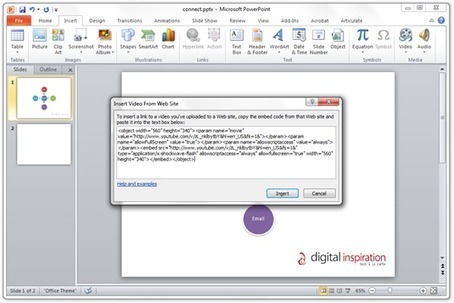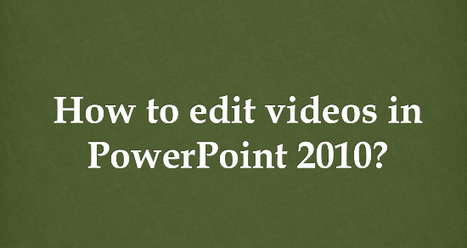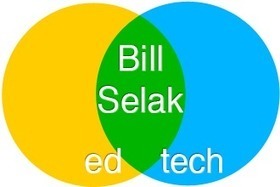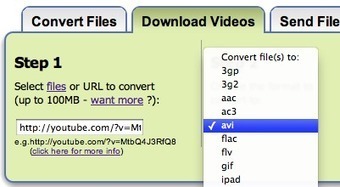Create a stunning video intro using only PowerPoint and Camtasia. Start your presentation right by creating a short video intro that rocks
Research and publish the best content.
Get Started for FREE
Sign up with Facebook Sign up with X
I don't have a Facebook or a X account
Already have an account: Login
Everything for and about presentations - online tools, apps, tips and tutorials, slide design
Curated by
Baiba Svenca
 Your new post is loading... Your new post is loading...
 Your new post is loading... Your new post is loading...

juanjovilar's curator insight,
November 4, 2014 7:00 AM
Convierte tus presentaciones Powerpoint en vídeos. En las versiones Powerpoint 2013 y 2010 se realiza de forma directa. En versiones anteriores hay que hecer unos pasos previos. 
Professor Jill Jameson's curator insight,
November 7, 2014 4:38 AM
Useful suggestion for sharing presentations.
|
Donna Farren's curator insight,
May 21, 2015 12:12 PM
This is a fantastic and handy tool if you are ever sharing power points with embedded video! Thanks to those who made it and shared it! 
John Jung's curator insight,
May 22, 2015 11:39 PM
great idea of sending test file with diff formats of embedded videos to make sure the host computer can run them!

John Gravitt's curator insight,
February 4, 2015 9:09 AM
Make sure you have a strong connection. Test before you present. |