Nancy Duarte explains how to create better visual presentations so you can communicate your ideas with efficiency, clarity and impact. She is CEO of Silicon ...
Get Started for FREE
Sign up with Facebook Sign up with X
I don't have a Facebook or a X account
 Your new post is loading... Your new post is loading...
 Your new post is loading... Your new post is loading...

Gavin Keeble's curator insight,
November 25, 2013 7:33 PM
Another app with which to create slides. SketchDeck could be useful for those in engineering, IT etc where visually describing complex ideas makes them easier to comprehend - especially if the visual is schmick.

Training in Business's curator insight,
September 9, 2013 6:16 PM
Where is Slide Master in PowerPoint 2007, 2010 and 2013
#training #business #powerpoint

Priyanka P. Kamra's curator insight,
June 19, 2013 1:59 PM
Dintinction is important when you start a new business - to distinguish your business offering as well as You as a Leader for the organization you represent. There are some good suggestions in this. 
Kimberly (Pope) Kindred's curator insight,
June 20, 2013 9:26 AM
Working on being a professional development leader? Know that your audience is King...context is more important than content. This makes me reevaluate all of my professional development sessions. 
Judih Weinstein Haggai's curator insight,
July 3, 2013 12:39 AM
Eric Feng shares the 8 major factors to keep in mind when you really want to share your message to an audience (no matter how many are in that audience)

Two Pens's curator insight,
June 10, 2013 1:13 PM
It's an early beta but looks promising for making more interesting presentations. Not at "swoopy" as Prezi (that's good). 
Maria Zambonino Gordillo's curator insight,
December 17, 2013 12:00 PM
gracias deseo innovaciones tecnologicas

A_G_Storm's curator insight,
April 7, 2013 8:13 PM
It look interesting, but could use some more information.

Dr. Doris Molero's curator insight,
March 9, 2013 8:38 AM
Easy to follow advice...mmmm well, i will try to have my slides ..less crowded..but there's so much to tell.. sighs.. :) 
Alejo Castillo's curator insight,
March 15, 2013 11:52 AM
An excellent summary of visual strategies to follow when designing a presentation. 
Peter Sampson's curator insight,
April 28, 2013 6:41 PM
Slide design but think for articulate objects also

uamblearning's curator insight,
January 31, 2013 8:40 AM
Excelentes recomendaciones para crear presentaciones. MPPB |

Judih Weinstein Haggai's curator insight,
January 26, 2014 12:11 AM
love this presentation. Look at it! what great visuals

A/Prof Jon Willis's curator insight,
October 30, 2013 10:41 PM
A Halloween-themed update on death-by-PowerPoint: a bit over the top, but good advice 
Mickael Ruau's curator insight,
October 31, 2013 1:38 AM
Spécial halloween! Terriblement drôle et abominablement vrai.... 
gustavo salazar's curator insight,
November 6, 2013 8:49 AM
Errores que cometemos al realizar presentaciones

Dr Pam Hill's curator insight,
July 25, 2013 8:33 AM
Some terrific PD ideass that will jazz up online and f2f instruction!

Elke Watson's comment,
May 19, 2013 5:26 PM
I was an early adopter of Prezi (I think), and am now starting to get a bit tired of the predictable jumping around. It's like cinnamon or something. A wonderful spice but in small doses and not every day! I found that I returned to PPT, using punchy images (thanks Common creative section on Flickr!!) and short / one-word statements. Very powerful

Joaquín Ballester's comment,
May 19, 2013 5:32 PM
I agree with you, Elke. PPT is more customizable and powerful.

Marion Mulder's curator insight,
May 22, 2013 6:00 AM
Oke - if you work in the corporate world there is just no escaping from having to create powerpoints at one point or another. You might as well create amzing one's while your at it. Here are some handy tips, do's & don'ts worth looking at

Chantal Sim's curator insight,
May 20, 2013 1:18 PM
As I always trying to make my presentation more remarkable than before, I think it is good tips for me and us. These are really nice to learn for your future presentation especially for those of who have presentation for this semester.
So if you are interested in making your presentation look fancy and effective, it will be worthy to see all the slides! 
Chantal Sim's comment,
May 20, 2013 1:20 PM
These are so valuable! Thank you for sharing this, appreciate so much that I can re-scoop.it!

Schreib-Lounge's curator insight,
February 13, 2013 2:07 AM
Müsste eigentlich Pflichtlektüre sein für alle, die Powerpoint oder Keyword starten :-)
Christine Bushong's curator insight,
January 28, 2013 1:20 PM
This is the first of 7 posts outlining 7 Key Rules for Effective Slide Design" |








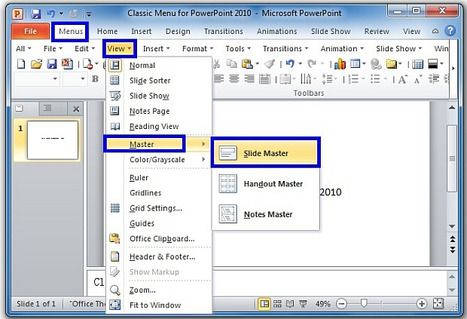
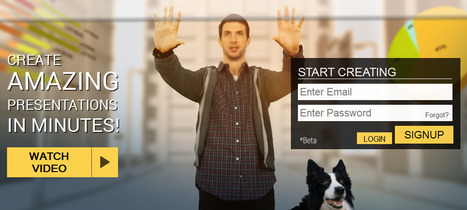





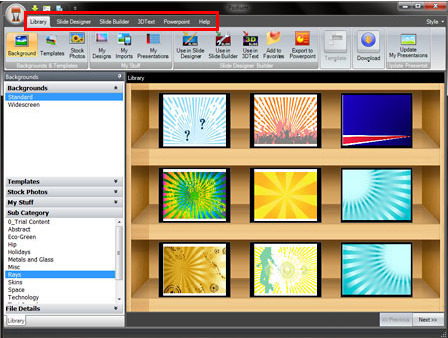
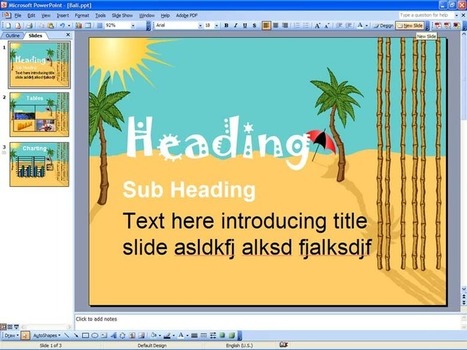





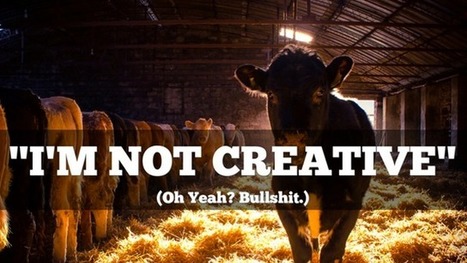







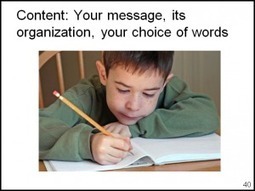





Nancy Duarte offers some simple ideas for making a more effective slideshow to enhance your presentation.