Some users who've upgraded early to the Window 10 April 2018 Update are reporting frozen screens and other problems likely related to driver issues.
A number of Reddit users have reported issues after installing the update, which Microsoft made available for download on April 30. The most common complaint is that Chrome freezes after installing the April 2018 Update.
However, some users are also experiencing lock-ups when using Firefox, Office, and Visual Studio Code. Others report that their mouse had stopped working.
See: 20 pro tips to make Windows 10 work the way you want (free PDF)
A Microsoft agent called Jess Can said on the company's community forum that Microsoft is aware that "some devices may hang or freeze when using certain apps, such as 'Hey Cortana' or Chrome, after installing the Windows 10 April 2018 Update".
Microsoft is working on a fix and is aiming to include it in its next monthly update due out on May 8, the date Microsoft plans to push the update to more users through Windows Update.
The agent recommended users with keyboards press Windows logo key + Ctrl + Shift + B simultaneously in the event of a frozen device.
Learn more / En savoir plus / Mehr erfahren:
https://www.scoop.it/t/free-tutorials-in-en-fr-de/?&tag=windows10



 Your new post is loading...
Your new post is loading...




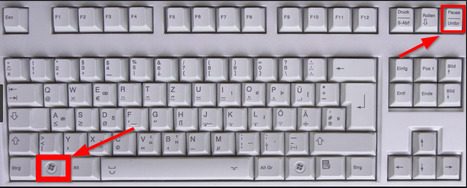
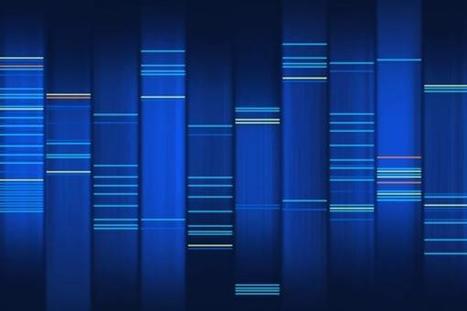






Tipps & Tricks: hier ist eine Auswahl der wichtigsten Windows Tastaturkürzel (etwa 77) — immer noch zu viele um sich alle zu merken. Jedoch hängt die Gewichtung, welche überhaupt in die engere Auswahl kommen, von den Gewohnheiten des Nutzers ab.
Die aufgelisteten Tastenkombinationen wurden unter Windows 7 getestet, und sind größtenteils auch unter den Nachfolgeversionen (Windows 10) verfügbar. Für die Vorläufer wie Windows XP gibt es einige Shortcuts in dieser Auswahl, die nicht funktionieren.
Learn more / En savoir plus / Mehr erfahren:
https://www.scoop.it/t/free-tutorials-in-en-fr-de/?&tag=windows10