Windows Repair Toolbox 2.0.0.9 Englisch: Kostenlose Windows-Werkzeugkiste: Die "Windows Repair Toolbox" enthält zahlreiche Tools und Dienste, um Windows zu reparieren,
Learn more / En savoir plus / Mehr erfahren:
https://www.scoop.it/t/ict-security-tools



 Your new post is loading...
Your new post is loading...

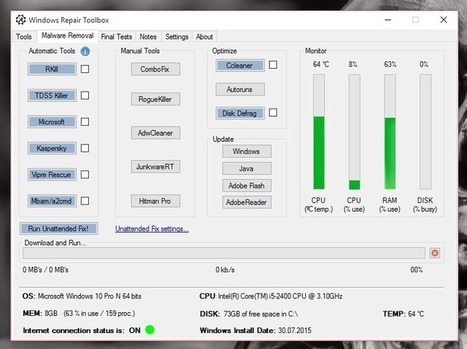

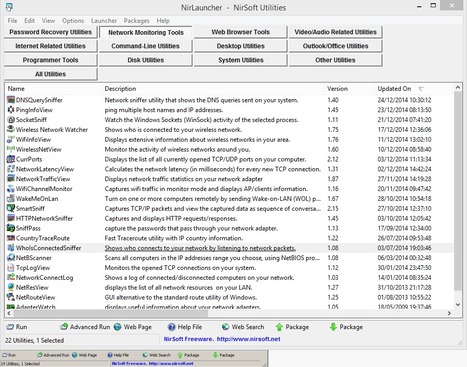

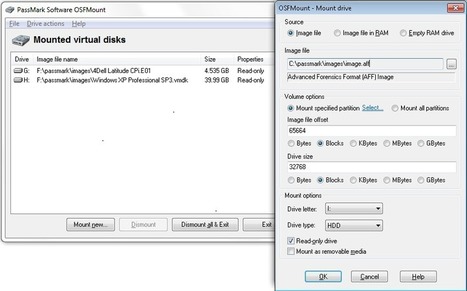





Learn more / En savoir plus / Mehr erfahren:
https://www.scoop.it/t/ict-security-tools