Make your digital presence as exciting and dynamic as your food! Today is the best time to implement a digital marketing strategy for restaurants.
There is a perception that the restaurant business is one of the hardest to break into, let alone succeed in. Nearly half of all small businesses fail within the first five years, making starting one a daunting task. What can you do to increase your odds of success when about 50% of restaurants fail within their first five years of operation?
The success of restaurants in this competitive industry depends on many factors, from providing exceptional customer service to optimising restaurant menus and developing an effective digital marketing strategy for restaurants.
Although traditional advertising methods such as flyers, direct mail, and radio ads are still viable, the world has shifted online. A lack of an online presence could be as detrimental as shutting down.
More and more customers are searching for restaurants and ordering food online in recent years. With so many benefits, it’s easy to see why people enjoy ordering food online. After all, what could be better than a delicious meal delivered right to your door?
Today, digital marketing plays a vital role in the restaurant industry. If your business has an online presence, your customers will be able to find you for both dining at your restaurant, as well as ordering online.
Restaurants can experience new customer acquisition and relationship strengthening benefits when they implement a digital marketing strategy for restaurants that is both effective and efficient.
Read the full article at: fandbrecipes.com





 Your new post is loading...
Your new post is loading...















![4 Ways Brands Can Gain Awareness on Clubhouse [+Examples] | MarketingHits | Scoop.it](https://img.scoop.it/iVKz7NcT0DX1ioauBbz7DDl72eJkfbmt4t8yenImKBVvK0kTmF0xjctABnaLJIm9)







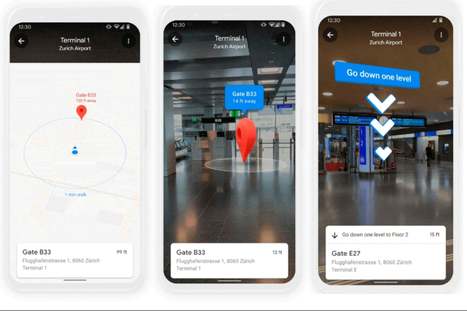

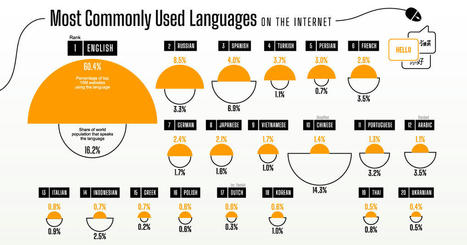



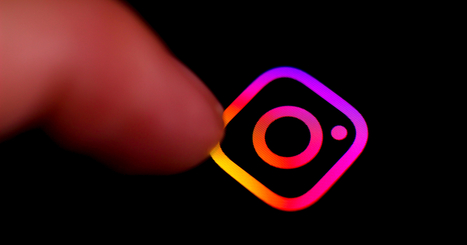







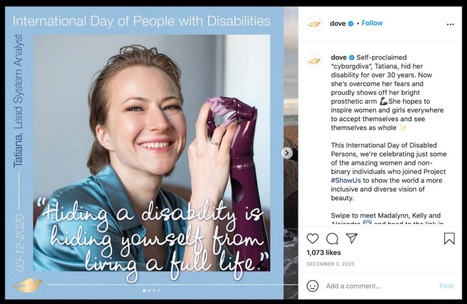

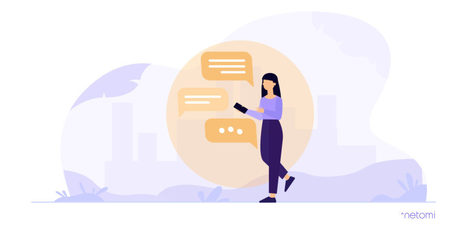






Another one where you must carefully evaluate the ROLOE. And there's a lot of "E".
You build communities of loyal fans on Facebook, Twitter, Pinterest and Instagram—but what about LinkedIn?
The professional network can do a lot more than just tell you who has been looking at your profile. It can help establish your company as a thought leader, and attract potential customers or business associates to your brand.
The best way to do this is through a group.
An infographic from Top Dog Social Media explains how you can set up a thriving and engaging LinkedIn group in just 10 steps. Here are a few of them:
1. Choose the right name. Select a name that's simple, broad and includes keywords that will attract your target audience.
2. Create a custom logo. A professional logo adds credibility to your group and will make it more attractive to potential members.
3. Optimize the group's summary. This short description will appear in search results, so make it enticing. Also include a few keywords.
4. Decide whether you want to approve new members. You can allow members to join instantly, or only after you screen them. Screening can help you ensure your group only includes those who are serious about connecting.
5. Set posting permissions. Determine whether group members can post freely or need approval from you.
6. Create a welcome message. Welcome newcomers with a warm, pre-written message.